Mi Edl Auth Tool Crack
Acronis True Image for Mac; Symptoms. The backup task progress bar reaches 99% and pauses. This is a known issue. The backup operation does not actually pause, but takes some time to complete. Please wait it out. The delay can be of up to three minutes. More information. See also Acronis True Image for Mac. Acronis backup for mac 2017. Acronis True Image 2016 for Mac. Acronis True Image 2015 for PC. Acronis True Image 2015 for Mac. Acronis True Image 2014. Check for free upgrade; Licensing FAQ; Download latest build; Account FAQ; macOS 10.14 Mojave support. Comprehensive backup for Mac. Macs are great and their users are loyal, but they are still computers that can lose data like any other. Acronis True Image backs up your data easier and with greater privacy and security than Apple’s Time Machine. How to Back Up Mac to the Acronis Cloud. Open Acronis True Image. Click the plus (+) sign at the bottom of the backup list. Click the backup source icon and select whether you want to back up disks or files and folders. Click the backup destination icon and select Acronis Cloud, click OK. Acronis Backup is the most advanced backup solution for local and remote Mac users. With enhanced backup validation and blockchain-based authentication of your backups with Acronis Notary, Acronis Backup is the most reliable backup solution for your Macs on the market today.
IFixFast -Mi Auth Tool v0.8 Xiaomi Authorized Without Account Free Download iFixFast -Mi Auth Tool v0.8is One Of The Best Application for Windows Computer Which Allows tp Flashing Xiaomi Devices Without Authorized Account. Its credit based tool so if you use this tool first buy account & credit from ifix fast tool developer. IFixFast working like samkey. Its support only windows 10.
Supported Functions. Annonce regular free font. Read / Write Firmware. Backup / Restore QCN. IMEI Repair in FTM/Diag + Flash Mode. Backup / Reset / Restore Security (EFS). Reset FRP (Google Factory Reset Protection). Format UserData.
Read Pattern Lock (Android.
Umt Dongle Qcfire V5.6 Download Link Available On Earn4link
Supported Functions
- Read / Write Firmware
- Backup / Restore QCN
- IMEI Repair in FTM/Diag + Flash Mode
- Backup / Reset / Restore Security (EFS)
- Reset FRP (Google Factory Reset Protection)
- Format UserData
- Read Pattern Lock (Android < 6.0, Un-Encrypted Devices Only)
- Reset Locks (PIN, Password, Pattern w/o Data Loss, Un-Encrypted Devices Only)
- Enable Diag (Need OEM Unlock, May not work on BL Locked Devices)
- Reboot to EDL from Fastboot
- Reset Mi Account for Xiaomi Devices
- Disable Mi Account for Xiaomi Devices
- Factory Reset (sideload Mode) for Xiaomi Devices
- Disable / Restore Locks for Encrypted Userdata
- Motorola Boot Repair
- Xiaomi EDL Locked Device Service
- Bootloader Unlock in EDL Mode for some Xiaomi Devices
- One Click Root in EDL Mode for Generic Qualcomm Devices
- Forensic Functions (Read Contacts / Messages in EDL Mode)
- One Click Lock Reset for Vivo Phones (Encrypted Userdata)
- Factory Method for Format FS
- EDL Authentication using Xiaomi Auth App (Service Account Required)
- Xiaomi Wipe EFS in Sideload Mode
- Xiaomi IMEI Repair for RSA Protected Phones
- Xiaomi Boot Loader Unlock
- Unique Method for Vivo Reset Locks for Protected Devices
- Xiaomi EDL Auth Using UMT Server
- Xiaomi Flashing in Fastboot Mode
Note : Some features are device/brand specific, may not work on all devices.
Added New Models
Hisense
- F30
- F31M
- F32
Huawei
- Ascend G7-L03
- Ascend G7-L11
- Ascend G7-UL20
- Enjoy 6s (DIG-AL00)
- Enjoy 6s (DIG-L01)
- Enjoy 6s (DIG-L03)
- Enjoy 6s (DIG-L21)
- Enjoy 6s (DIG-L21HN)
- Enjoy 6s (DIG-L23)
- Enjoy 6s (DIG-TL10)
- Honor 5A (CAM-AL00)
- Honor 5A (CAM-AL10)
- Honor 6A Pro (DLI-AL10)
- Honor 6A Pro (DLI-L22)
- Honor 6A Pro (DLI-L42)
- Honor 6A Pro (DLI-TL10)
- Honor 6A Pro (DLI-TL20)
- Honor 6C
- Honor Holly 4
- Nova (CAN-AL10)
- Nova Plus (MLA-AL10)
- Nova Plus (MLA-L01)
- Nova Plus (MLA-L02)
- Nova Plus (MLA-L03)
- Nova Plus (MLA-L11)
- Nova Plus (MLA-L12)
- Nova Plus (MLA-L13)
- Nova Smart
Infinix
- Zero 6 (X620B)
- Zero 6 Pro (X620)
- Beta Test! Need to select Model manually
Xiaomi
- Redmi Note7 (lavender) 64GB
- Need to select Xiaomi_No_Auth > RedmiNote7_64GB
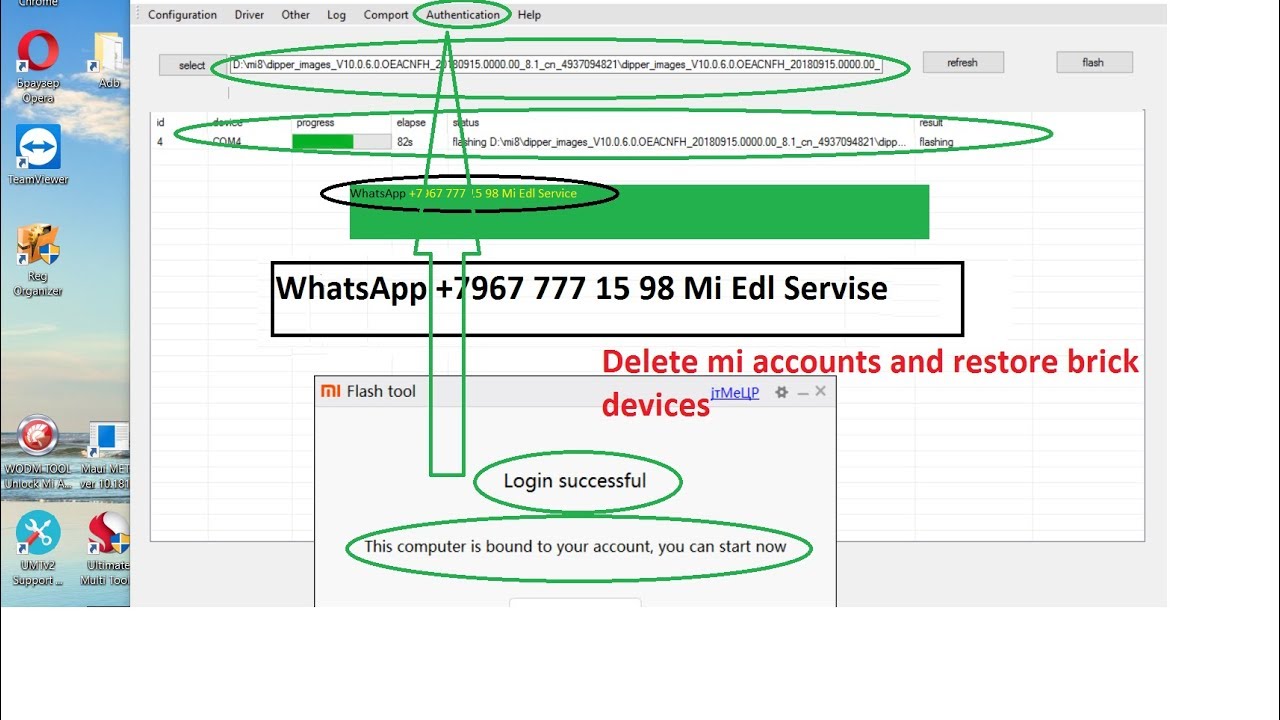
ZTE
- Blade A330

Fixed Read Error if QcFire HighSpeed Driver was not installed
Update Internal Loader Database